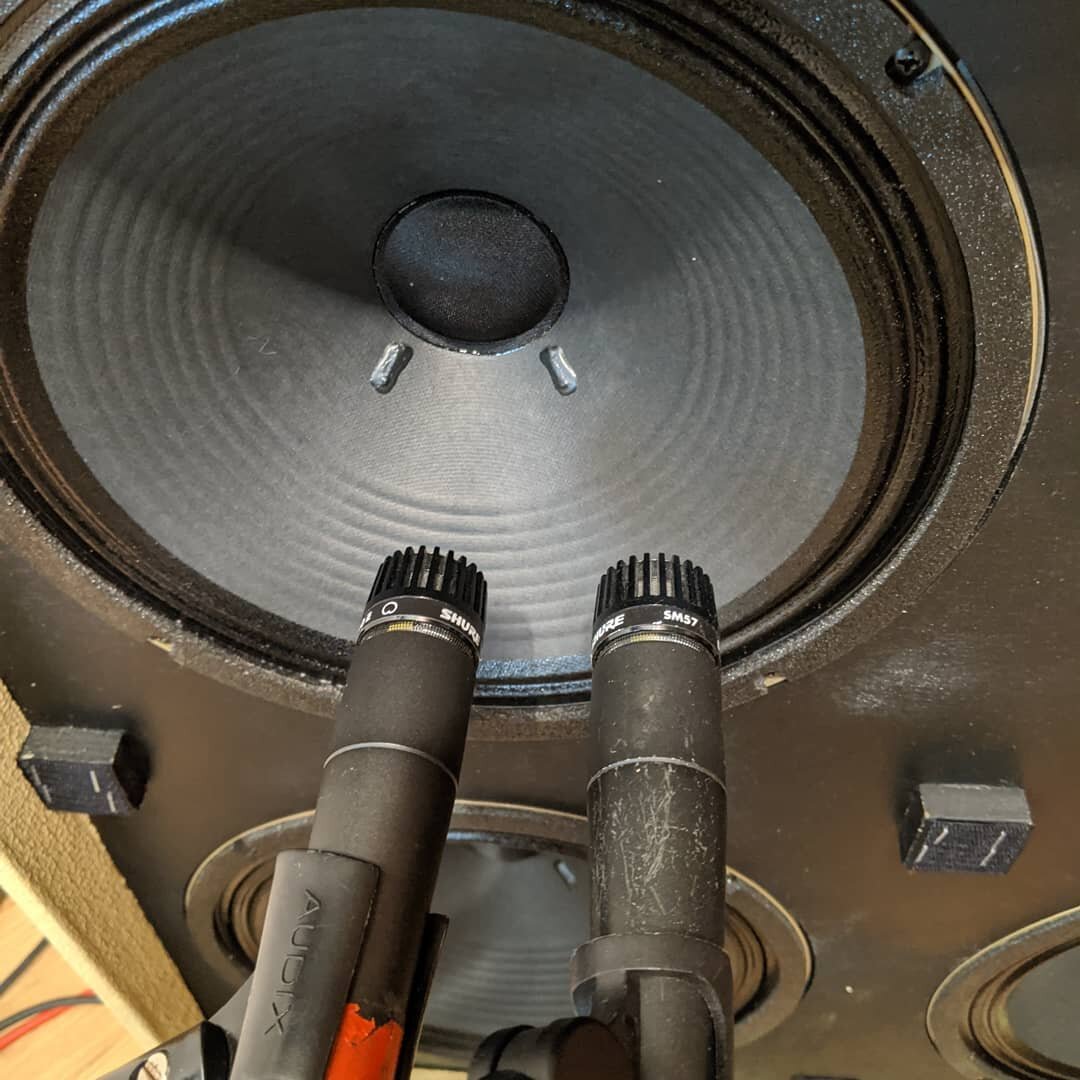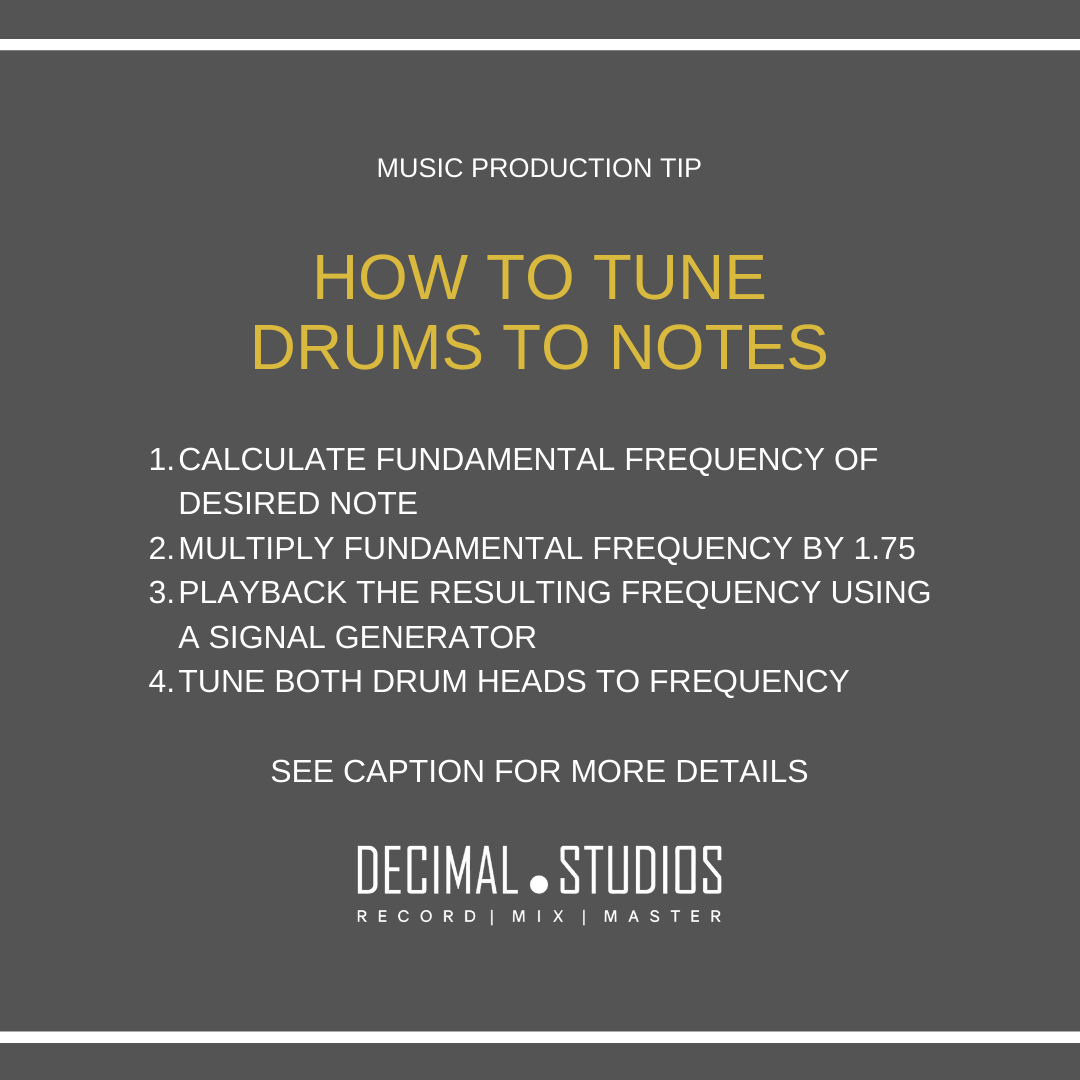This is one of the biggest mistakes that people are still making when then send me tracks to mix. Not properly placing their microphones on their guitar cabinets! I get so many tracks to mix with guitar mics that sound dull and lifeless.
Sometimes the simplest solution is the best option! This is the only guitar cabinet mic placement you will ever need and it only uses 2 microphones! Here is how it works:
1. Place one microphone on the edge of the speaker CAP
2. Place the other microphone on the edge of the speakers CONE
The first microphone position is a favourite amongst producers and engineers and gives a bright tone. The second mic which is placed further off to the edge of the cone is much darker and has a bit more weight.
The beauty of this technique is that you can blend the two microphones in your mix to create a well balanced but rich guitar tone. You can even use them as a sort of EQ, if you need more brightness you would reduce the volume of the second microphone and vice versa, to get a darker more vintage tone you would reduce the volume of the first microphone.
Pro tips:
- Place the microphones directly on the grill cloth or 1-2 cms away.
- If you use 2 microphones that are the same all you will need to do is make sure they are the same distance from the grill cloth and they will be in phase!
- If you use 2 different microphones you will need to make sure that you phase align them correctly.